

Step 1: Download your chosen update package from list below (Windows only at this stage) and extract the zip file onto your windows desktop.
Step 2: Plug TELELOGGER into your Windows PC with a USB cable to the Micro-USB port on CANGate device
Step 3: Open the folder you extracted, and double click on TELELOGGER Updater.exe
Step 4: Choose ‘ESP32‘ as the chip and ‘develop‘ as the mode and then press OK button.
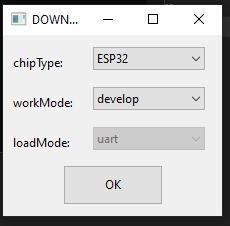
Step 5: Fill in the screen:
Step 6: The new version flash will begin. The process completed successfully if the 2 windows show the messages in this image.
Step 7: Disconnect USB cable from TELELOGGER and plug back in to OBD port in your car or USB power cable, and test.
Use the Team Plus TELEDASH Phone app to make config changes on your TELELOGGER.